1
/
of
1
Build a Gang Sheets
Build a Gang Sheets
Don't have a ready to print Gang Sheet? Let Kimble Designs guide you through the easy building process with our Gang Sheet Builder! Simply upload any artwork, resize, remove backgrounds and duplicate as many copies as you need!
Build your own Gang Sheet
Share
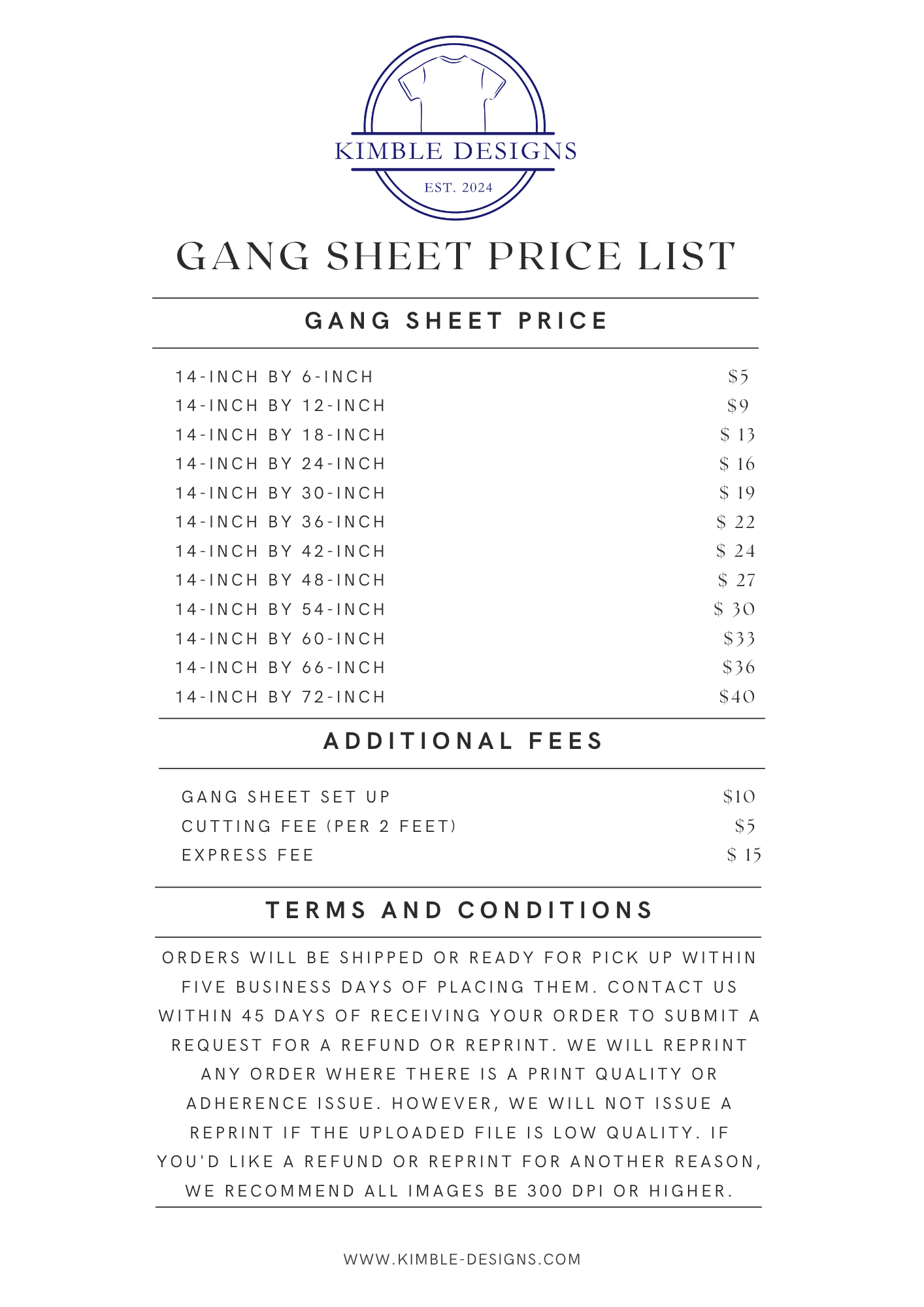
Collapsible content
Features
- Print Any Design on Any Garment: DTF (Direct-to-Film) transfers are incredibly versatile, enabling vibrant and durable prints on any garment or material. Whether it's cotton, polyester, blends, or even leather, our proprietary adhesive powder and high-quality inks ensure effective bonding with various fabric types.
- Unmatched colors and fine detail: Our transfers deliver unmatched colors and fine detail, ensuring every design is vibrant and precise. Our technology excels in capturing fine lines, gradients, and intricate patterns with exceptional clarity, making even the most complex artwork come to life on any material.
- Easy Application: Our transfers are quick and easy to apply, requiring no weeding or pretreatment. Simply position and press the transfer to achieve professional-quality results far faster than traditional methods.
- Soft to the Touch: DTF transfers provide an amazingly soft hand-feel, resulting in a smooth and comfortable finish. Unlike vinyl transfers and DTG printing, which can leave a stiff or gritty texture, DTF transfers ensure a superior and comfortable finished product.
Pressing Instructions
To ensure your DTF transfer looks professionally pressed every time, follow these five simple steps.
- Pre-Press Or Pre-Iron: Removing moisture is necessary.
- Position Your Design: Take your time to line up your transfer in the desired location on your item. Normally, there is no need to use heat-resistant tape on flat heat presses to keep your design in place, however it is highly recommended when pressing transfers onto hats or when using an iron to keep the transfer in place. You’ll get a feel for when this is needed.
- Press: Press your transfer with medium pressure at 310°F / 155°C for 15 seconds. You cannot damage the transfer by pressing with more heat, pressure, or time -- within reason. However, too much heat can damage your garment, so test first and use parchment paper or a protective guard sheet to protect your garment from a direct iron.
- Let It Cool. Then Peel It: After pressing, let your transfer rest until it is cool to the touch (minimum of 15-30 seconds). Once cool, lift the transfer from one corner and gently peel back. This ensures every piece of your design is adhering to your item. If not, stop peeling, lay it back down, and trouble shoot as follows -- (1.) If some or all of the design does not transfer AND it was cool when peeling, it means there was not enough heat, pressure, or time. Press your transfer again with more pressure and time first (+5-10 seconds). (2.) If that doesn’t work, try 15°F heat increments until you find the sweet spot. You truly cannot damage the transfer by pressing multiple times.
- Final Press & Wash Instructions: Place the parchment paper included or a single layer of t-shirt material over the design and press again for 15 seconds to soften the design, increase durability, and remove shine. If you want a shiny finish, cover with a protective guard sheet for the final press. When washing, flip shirt inside out, wash on cold and dry using low heat or hang.
Art Upload Recommendations
All file types accepted, vector files are always preferred, raster art should be at least 300 dpi. We print the image(s) you provide and are not responsible if the image is poor quality.
